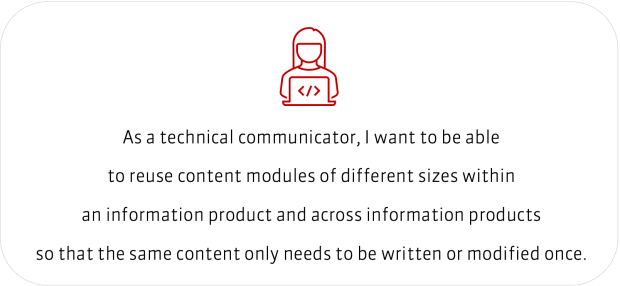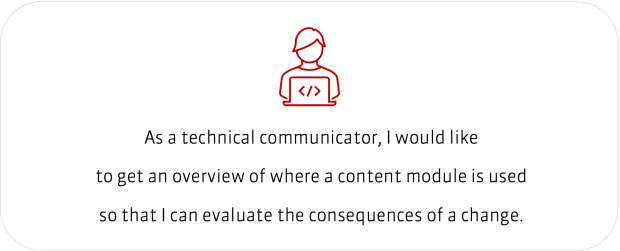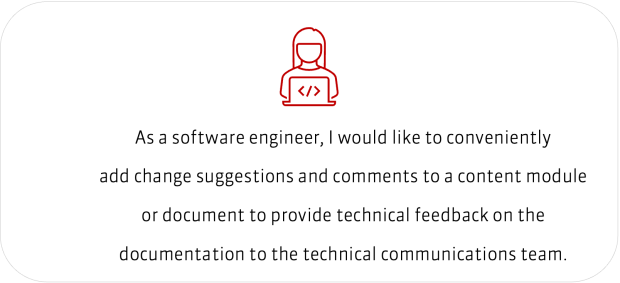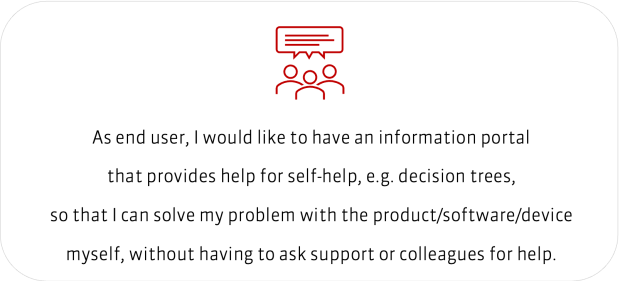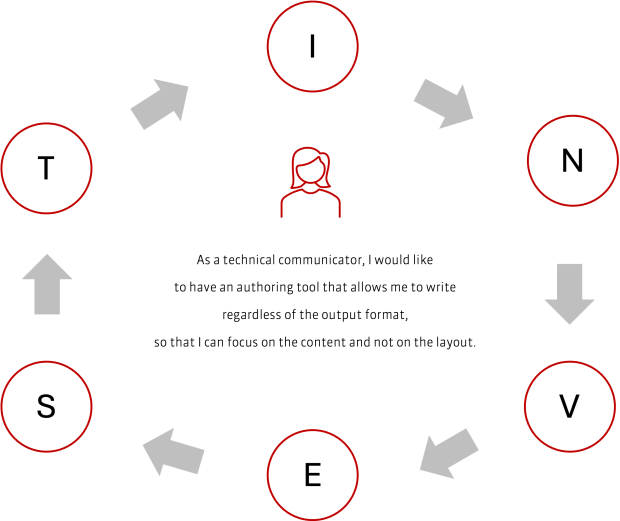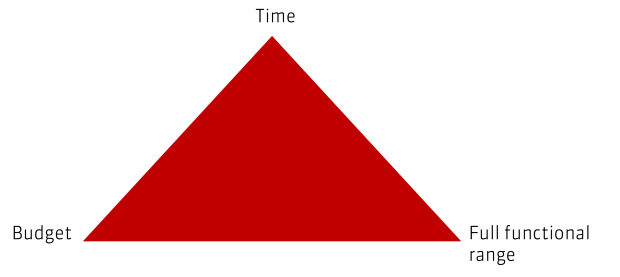Choosing a Component Content Management System (CCMS). How to decide
A CCMS (Content Component Management System) organizes the modular content of technical documentation in a database. Usually, the content is stored in the XML format.
The CCMS manages content, layout, and metadata separately. This means that content can be reused for different publications and different documentation variants can be generated from the same source.
A CCMS provides functions for workflows, including role and rights management, language and translation management, terminology control, variant management, and versioning, among others.
In this article, we’ll discuss when and why you might need a CCMS, which CCMS parson has worked with and what you should consider when deciding on a CCMS.
Table of contents
- Do I need a CCMS?
- Approaches for selecting a CCMS
- CCMS requirements
- User stories in functional areas
- INVEST criteria for user stories
- Prioritize user stories - Choosing the right CCMS
- From the longlist to the shortlist: CCMS requirements catalog
- Conflicting priorities of time, budget, and full functional range - The importance of sandboxes, proofs of concept, and content prototypes
- Introducing the live system
- Market overview. Which CCMS are available?
- We can support you with the introduction of a CCMS
Do I need a CCMS?
Whether you need a CCMS or not depends on the amount and complexity of your technical documentation. It also depends on the size and make-up of the technical communications department, the translation requirements, and the business processes. Consider using a CCMS if the following factors apply:
- Your technical documentation is delivered in several versions and variants for which you want to reuse content.
- Your company delivers products and the related documentation in several languages. The translation processes have to be managed with a structured approach.
- You use many images, each in several versions and output formats, that need to be displayed in a media-specific way.
- You deliver information products in various formats and want to automate the publication process.
- You want to integrate data from external systems into the technical documentation, e.g. product data from a product information management system (PIM).
- Your authors and reviewers work in different regions and time zones and collaborate on the documentation. You want to precisely control and document work processes such as technical review and approval.
Learn more about component content management systems (CCMS) for technical documentation
Approaches for selecting a CCMS
There are several approaches for selecting a CCMS. For example, the providers can list all the special features of their CCMS in a functional overview. This way, you can find out which CCMS has which unique selling points.
However, you cannot necessarily judge how well the system fits your needs and requirements based on functions, features, or short product demonstrations. Lists are also only of limited use when it comes to system handling and usability. That’s why parson works with with a detailed requirements list containing requirements from various function categories. We also recommend working with manufacturers' test systems, testing sample content or carrying out a complete proof of concept before introducing a new system.
CCMS requirements
To define the requirements for the CCMS together with our customers, parson uses a requirements lists in the form of user stories. In these user stories, we compile the requirements of the users and answer the most important questions briefly and concisely: Who needs which function, and why?
A user story has the following format:
As a <persona/role>, I need <a function>, so that/because <motivation>.
User stories in functional areas
The requirements are grouped into functional areas (so-called epics). Typical functional areas are listed here:
- Content creation: This area includes requirements for the authoring tool, the content format, variant management, and the reuse of content.
- Workflows: Requirements for controlling work processes such as review, approval, publication, and translation management are listed here.
- Linguistic and terminological content review: These user stories collect requirements for checking and ensuring the linguistic quality of documentation content and authoring tools.
- Localization: This area includes requirements for translation management and interaction with a translation management system (TMS).
- Publishing and content delivery: Requirements for the creation of information products and the dynamic delivery of documentation content, e.g. in a content delivery portal, are included here.
- Interfaces to other systems
In addition to functional requirements, non-functional requirements are also important. These include, for instance, the licensing model, IT requirements such as cloud operation or availability as well as organizational requirements such as support service level agreements.
INVEST criteria for user stories
The format of the user stories is simple; but the trick is not simply writing the format, but writing the user stories correctly so that they meet the so-called INVEST criteria:
I – Independent: Is the requirement self-contained and independent from other requirements?
N – Negotiable: As the developer of the software do I know what the user really needs? Can I negotiate different solutions for implementing the requirement?
V – Valuable: Is this function important? Does it have any business value?
E – Estimable: Can I estimate how long it takes to develop this feature? Will it take less than two days?
S – Small: Is this requirement really the smallest increment or could I divide it into even smaller increments?
T – Testable: Can I test the implementation? And do I need more information to find out what exactly is the subject of the testing?
User stories that meet these criteria detail concrete, specific requirements. In this way, the requirements for a CCMS can be clearly established. The next step is to evaluate which vendors can meet which criteria or user stories.
Read an example on how to write good user stories.
Prioritize user stories
No CCMS vendor will be able to fulfill all your requirements. It therefore makes sense to prioritize the user stories. Some of the requirements must be met for a CCMS to be eligible. For documentation for many different product variants, one such elimination criterion could be variant management. Other requirements may be useful, but are not essential, e.g. integrated translation workflows. parson recommends the MoSCoW method to prioritize the importance of requirements.
Choosing the right CCMS
The next step in the evaluation process is to identify suitable systems for your needs. Here are some helpful resources for information about CCMS:
- The vendor websites with data sheets on the functionality of their systems
- Exhibitions and trade fairs like the tcworld annual conference with the opportunity to demonstrate products
- Webinars by the CCMS vendors
- Consultant service providers who have experience with multiple systems
Based on the available sources of information, make a list of all the systems that could be considered in principle, the so-called long list.
From the longlist to the shortlist: CCMS requirements catalog
Since you cannot test many systems in detail, the next step is to identify the best candidates from the long list and create a shortlist. You do this by using the available information to compare which of the systems are most likely to meet your core requirements. You can then make specific and detailed comparisons between the systems on the shortlist and, for example, start a tendering process: Send the fully formulated and prioritized user stories to the CCMS vendors as a requirements catalog. The vendors then provide an answer as to which of these requirements they can meet and how. Many requirements are often already covered by the standard functionalities.
However, some requirements cannot be implemented out-of-the-box and have to be customized. This will cost accordingly. Other features are already being developed by the manufacturers, but are still in the development phase and therefore involve a certain amount of waiting time.
Conflicting priorities of time, budget, and full functional range
When choosing a CCMS, you may find yourself caught between time, budget, and full functional range: If the CCMS needs to be implemented quickly, you may have to sacrifice functions or pay more for the CCMS. Greater customization, which leads to more functions, often also costs more money and/or time.
That's why you should define your requirements as precisely as possible in advance. Then you'll know what effort and costs you can expect.
The importance of sandboxes, proofs of concept, and content prototypes
A CCMS will usually accompany you for many years. When it is introduced, new processes are defined and implemented. The documentation format and document structures are often also changed. The decision in favor of a particular system therefore has a serious impact on the way technical communication works.
To avoid the risk of a failed launch, you can use the following means:
- Sandbox: Many vendors offer a trial access to their systems. These allow you to try out the CCMS features with some sample content and get a feel for working with the system. Access is often time-limited and sometimes free.
- Proof of concept (PoC): In a PoC, you test selected requirements from the requirements catalog (user stories) in a system specially provided for you with your content. Acceptance criteria are defined for the individual stories and the functions are tested accordingly. Because PoCs involve configuration and customization work by the vendor, they are usually subject to a charge.
- Content prototype: If you are changing the information architecture as you implement the CCMS, e.g. because you are switching from documents to modular, topic-based documentation, you should test the planned information architecture with representative content in the new system. The content prototype can also be implemented as part of the PoC.
The money and effort you invest in such upstream testing is money well spent and helps you avoid bad investments in unsuitable systems. You can identify weaknesses and advantages of a CCMS well in advance and thus avoid a rude awakening when the system is actually deployed. In addition, the expenses incurred for the PoC will benefit the subsequent live system so that they will not be incurred again.
Introducing the live system
When introducing a CCMS, you can proceed according to agile principles: You define two- to four-week sprints, in which a certain number of the defined user stories are implemented and tested. This allows you to incrementally implement the functionalities of the system.
At the same time, you can transfer content to the new system. How much you transfer and which content comes first usually depends on several factors:
- Will there be a new information architecture, i.e. does the content need to be restructured fundamentally? Then, Content Engineering would be necessary.
- Will you be changing the documentation format? Then the format can be migrated (semi-)automatically if necessary, e.g. from one XML format to another.
- Are you planning a new product or a new release? Then you can implement this content in the new system first.
- Do you need to publish existing content from the new system? If not, you can freeze it in the existing formats and make it available as legacy documents. This can save you significant migration costs.
Market overview. Which CCMS are available?
The following are examples of CCMS parson has already worked with (in alphabetical order):
- Adobe Experience Manager
- COSIMA
- Docuglobe and XR/Engineering
- Empolis Content Lifecycle Manager
- IXIA CCMS
- Paligo
- Schema ST4
- Smart Media Creator
- Tridion Docs
Beyond these, there are many other CCMS from various vendors.
We can support you with the introduction of a CCMS
parson provides vendor-neutral consulting in the CCMS selection. We can help you develop user stories, prioritize them if required and evaluate the vendor’s responses for you. This is how we work